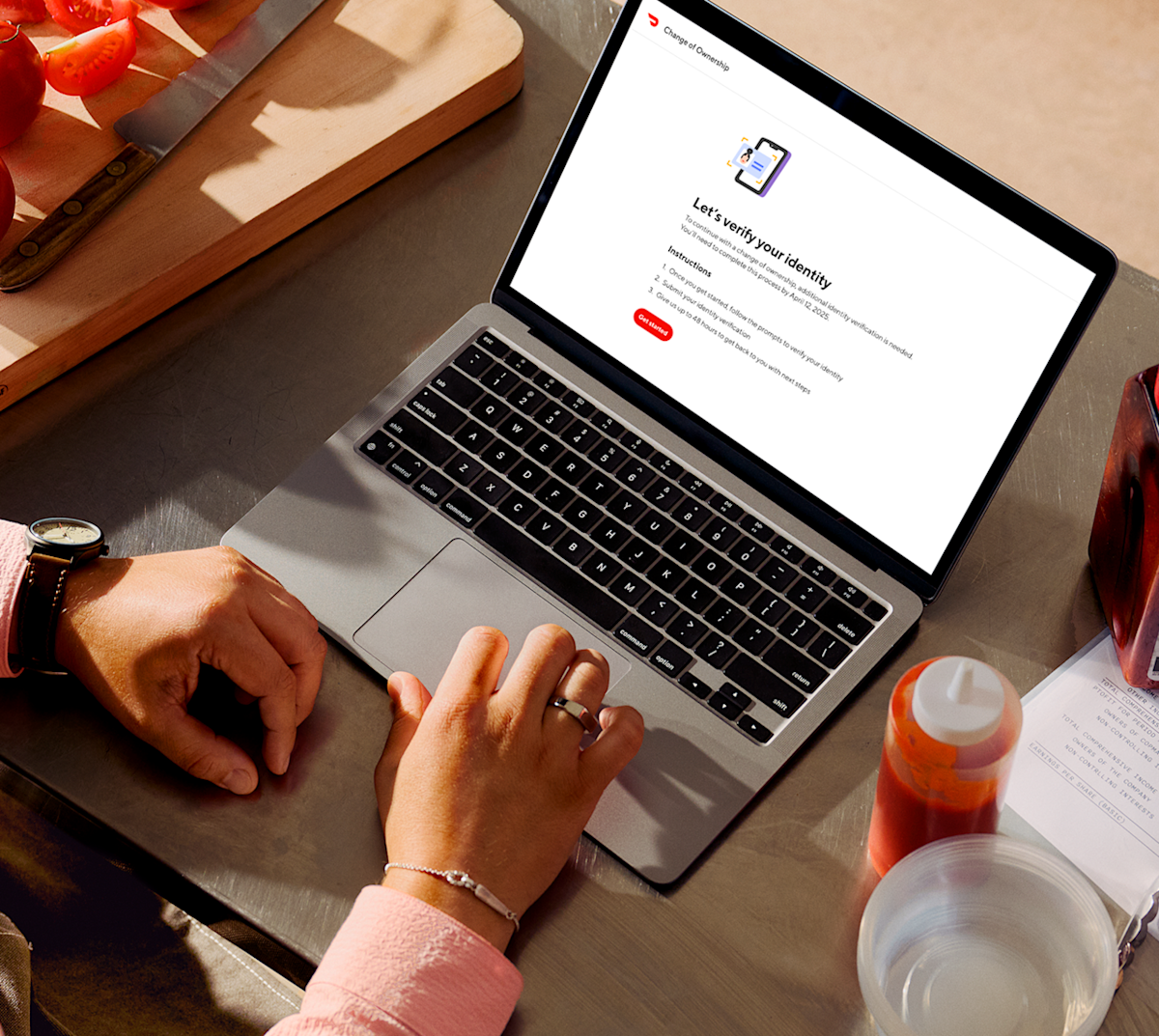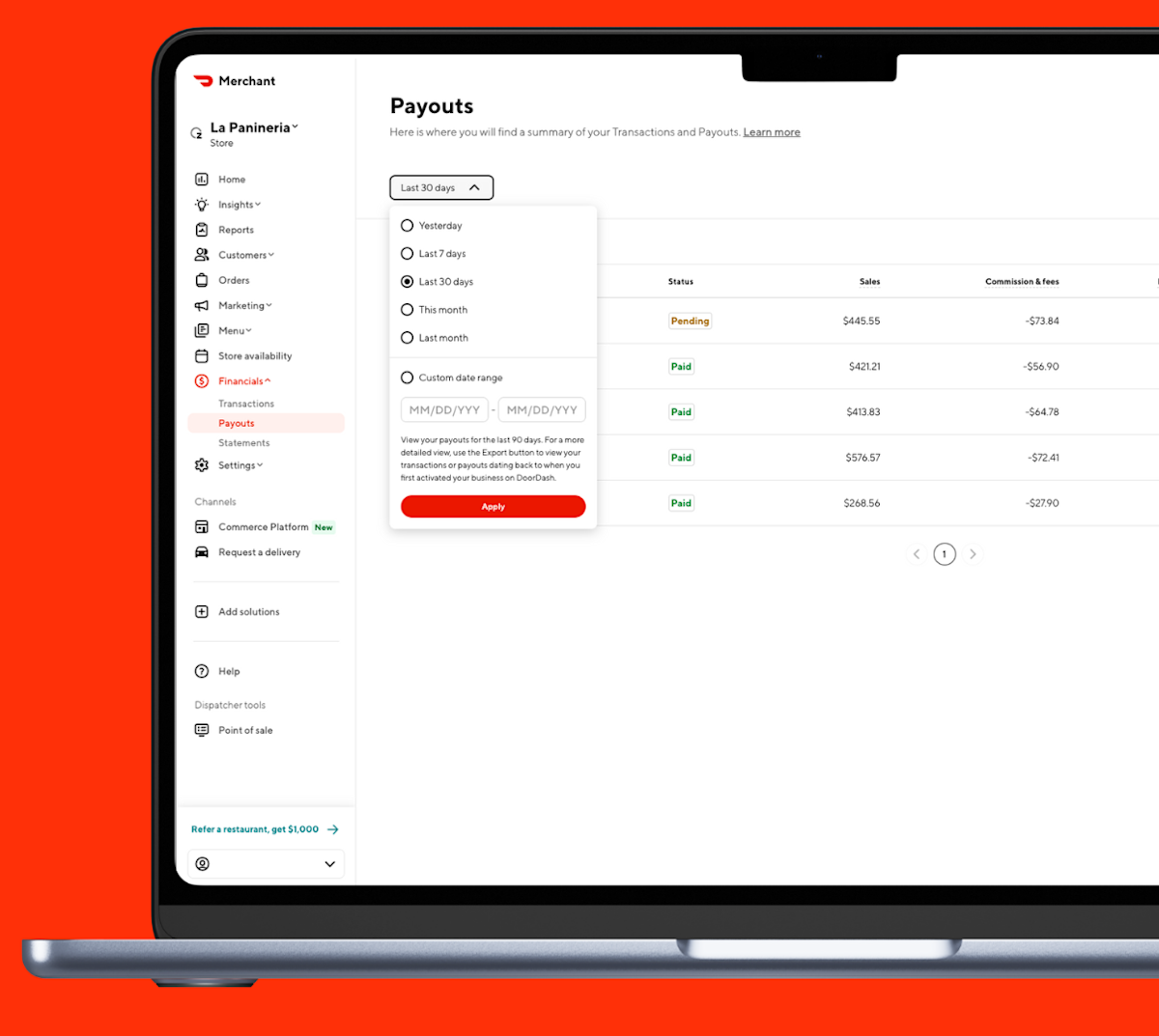DoorDash is excited to announce a comprehensive update to our financial reporting system. This update is designed to empower you with deeper insights and greater transparency into your business performance. These new features will help you understand your sales, marketing efforts, and financial metrics like never before.
What's Changing in Your Reports
Here are some of the new features:
Expanded columns in Transactions Breakdown
Enhanced Transactions Overview
Improved Payouts Reports
These new columns are visible in the downloadable financial report.
1. Better Marketing Finance Visibility
Your marketing-related finances are now more transparent than ever. You'll receive a detailed breakdown of customer discounts and marketing fees, showing you exactly which discounts are funded by your store, which are subsidized by DoorDash, and which come from third-party partners. This clearer picture helps you understand precisely where your marketing dollars are going.
The updated Marketing spend summary is accessible in Marketing tab under Campaigns and the Financials tab under Transactions, Payouts, and Statements.
1. Country-Specific Reporting Enhancements
For United States & Canada (Self-Delivery & Online Ordering)
You'll now see detailed breakdowns of customer delivery fees, tax information, small order fees, staff tips, and flexible fulfillment fees. This includes comprehensive visibility into specialized charges like San Francisco Health Mandate Fees, Restaurant Operations Fees, and Staff Benefits Fees.
For Australia & New Zealand (Self-Delivery & Online Ordering)
We've developed market-specific tailored reporting to address your local business needs, including specialized fee columns for stores using Online Ordering and Self-Delivery. For additional information, check out
For additional information, check out Financial Reporting Updates in the Merchant Portal and Business Manager App.
How This Helps Your Business
You'll be able to see your Marketing Spend in a new way, allowing you to track your marketing investment across platforms. We've created a unified approach to tracking marketing investments across the Merchant Portal, Business Manager App, and Ads Manager.
For example, within the Merchant Portal, the Campaigns tab gives you insights into Sponsored Listings and Loyalty campaigns, the Transactions tab offers a breakdown of marketing spend, and the Payouts tab helps you quickly identify marketing investments. Even your PDF statements will have a Marketing Spend table. If you’d like a step-by-step guide on how to view these changes, check out How does DoorDash attribute performance to an ad.
We've also updated our Reporting API Payout Summary and Transaction Details Reports to make everything integrate smoothly. The new system is more compatible and has standardized column naming across the Merchant Portal and API. You can access new report versions by specifying the version number in your API requests. To learn more about API Reporting, head over to How can you access DoorDash data via API?
These updates are about giving you more transparent, detailed, and useful marketing spend insights. Whether you run a small local spot or a multi-location franchise, these reporting features can help you understand your business better.
Log in to the PortalDon’t understand something on your payout statement? Check out How to Understand Your Payout and Monthly Statement.