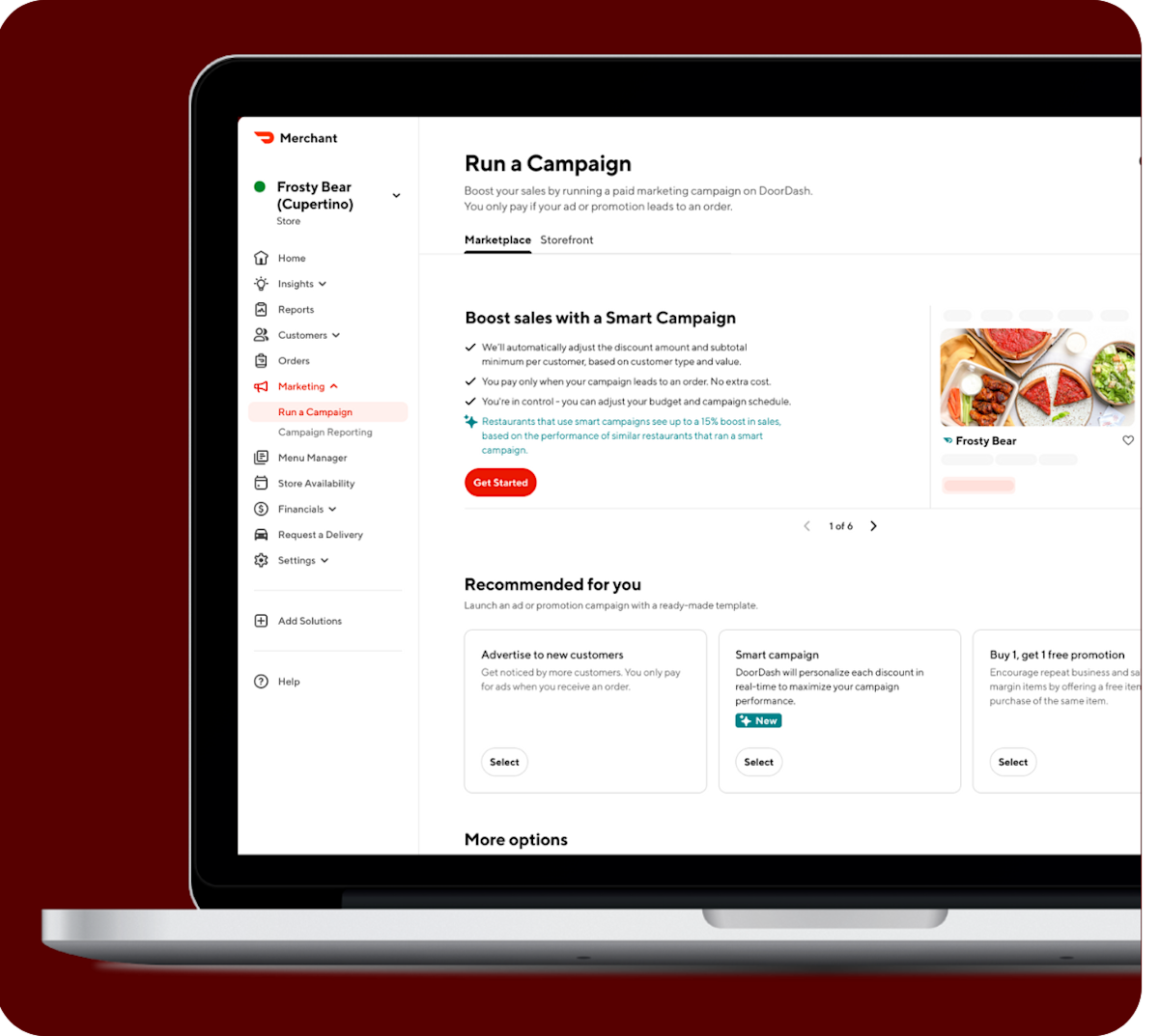What are smart campaigns?
Smart campaigns use data and AI to automatically adjust your promotions in real time — so the right customers see the right offer at the right time. DoorDash manages different promotion types in one campaign, helping you save time while boosting performance. Through dynamic discounts and automated targeting, you’ll make the most of your campaigns and reach customers with offers that may be more likely to convert.
With smart campaigns, DoorDash bundles and manages different promotion types in one campaign to help you save time and maximize your sales and performance.
Smart campaigns create personalized offers for every customer based on customer type, value, and behavior. For example, we’ll set higher spend minimums for power users to grow their ticket size.
Smart campaigns allow you to closely track your campaign performance to see what’s working and how your smart campaigns are driving sales. Our campaigns get smarter as they learn who engages with your marketing and find more customers like them.
As a merchant, you pay only when your campaign leads to an order. DoorDash builds smart campaigns based on your business needs.

Why are smart campaigns recommended?
Smart campaigns are designed to make promotions easy and successful for merchants by prioritizing the following:
Performance: Smart campaigns will automatically create the most effective discount based on customer type and value. Smart campaigns may drive up to 20% higher sales and 30% more new customers compared to no promotions.*
Simplicity: Data and AI optimize your campaign setup, so you can spend more time running your business.
Flexibility: Track your performance and opt out at any time. Traditional promos will remain an option for all merchants.
Smart campaigns, like smart targeting, are designed to help your restaurant boost your promotion performance by putting custom offers in front of the right customers.
*Based on internal A/B tests comparing smart campaigns vs. no promotions during September-October, 2025.
How do smart campaigns work for BOGO offers?
Smart campaigns determine the best type of offer for each customer to help your business grow.
Only select customers will see BOGO offers – for up to three menu items per campaign. You can exclude certain items from your BOGO offers, but smart campaigns require at least five eligible items (including one of your most popular dishes) for best results.
Smart campaigns automatically manage factors like item pricing, number of items shown, and total weekly spend to help control your promotional budget.
How do I create a smart campaign in the Merchant Portal?
For merchants creating a new smart campaign, follow these steps:
Log into the Merchant Portal.
Tap on Marketing.
Select Run a Campaign.
Select Smart campaign.
Customize your campaign under Settings:
Stores: If you have multiple stores, select the stores you’d like to run the smart campaign for.
Campaign length: This is the length of time you wish for your campaign to run. If you select “Keep it going”, your campaign will run until you pause or cancel it. By letting it run, you can choose to extend the campaign if you see it’s successful. If you “Choose End Date”, your campaign will end the day you set. We recommend running campaigns for at least 30 days.
Scheduling: Decide whether you run your campaign all day or during certain store hours.
Average weekly budget: This is the amount you’re comfortable spending, on average, for orders each day across all the stores selected in the campaign. You can either set “No cap on average weekly budget”, which allows every eligible customer to redeem the promotion, or can “Set your average weekly budget” to limit the number of customers who can redeem the promotion based on average budget.
Promotion items: To adjust which items are eligible for promotion, tap the Edit icon. From there, you can select whether you want to “Use items selected by DoorDash” or “Exclude items from item promotion” for Buy One Get One offers. You must have a minimum of 5 items eligible for BOGO promotions, and for best performance, we suggest including at least one best seller.
Campaign name: Name your campaign.
6. Once you’ve established your campaign settings, tap Create campaign to launch your campaign.
7. Success! Your campaign is live and you can check on its performance in the Reporting page.
For merchants with existing campaigns, follow these steps:
Merchants with existing campaigns will be prompted to review and accept updated Marketing Services terms before using smart campaigns.
In order to be eligible for smart campaigns, you will need to accept these new terms and conditions.
If you would like to opt out of smart campaigns, you can do so within the Merchant Portal by clicking the banner under Campaign Reporting on the Marketing tab.
If you choose not to opt out of smart campaigns, your existing campaigns will be migrated to smart campaigns.
Your existing campaign settings will stay the same for the following settings: store selection, campaign dates, scheduling, and weekly budget.
Once you join smart campaigns, a number of settings will be automated, including your targeting, discount amount and subtotal minimum, and redemption limits per customer.
How do I view smart campaign reporting in the Merchant Portal?
Check how your campaigns are performing anytime under Campaign Reporting in the Marketing tab in the Merchant Portal.
Click on Campaign Reporting. Adjust your strategy based on its ongoing results.